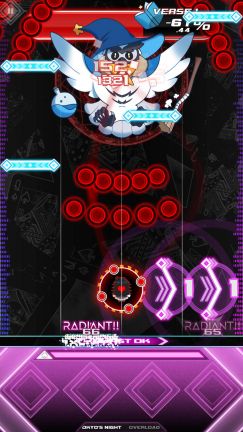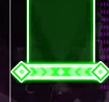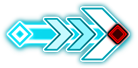NOISZ STΔRLIVHT/Notes: Difference between revisions
RiceEmpress (talk | contribs) (changed image formats) |
RiceEmpress (talk | contribs) m (RiceEmpress moved page NOISZ STΔRLIVHT/Notes to NOISZ STΔRLIVHT/Notes over redirect: moving it back to leave redirects in its place) |
||
| (3 intermediate revisions by 2 users not shown) | |||
| Line 1: | Line 1: | ||
{{DISPLAYTITLE:Notes}} | {{DISPLAYTITLE:Notes}} | ||
In [[NOISZ STΔRLIVHT]], gameplay features many kinds of note for the player to interact with, offering different judgments depending on the timing with which they are interacted with. Successfully interacting with a note will do damage to the boss of each [[NOISZ | In [[NOISZ STARLIVHT|NOISZ STΔRLIVHT]], gameplay features many kinds of note for the player to interact with, offering different judgments depending on the timing with which they are interacted with. Successfully interacting with a note will do damage to the boss of each [[NOISZ STARLIVHT/Songs|song]]. | ||
[[File:NOISZ_SL_Screenshot_4.jpg|center|frameless|433x433px]] | [[File:NOISZ_SL_Screenshot_4.jpg|center|frameless|433x433px]] | ||
| Line 84: | Line 84: | ||
* [[HINOTORI]] (Overload) | * [[HINOTORI]] (Overload) | ||
* [[Last Wish (NOISZ Mix)]] (Overload) | * [[Last Wish (NOISZ Mix)]] (Overload) | ||
* [[D.S. al fine (NOISZ | * [[D.S. al fine (NOISZ STARLIVHT)|D.S. al fine]] (all difficulties) | ||
* [[Forged In Darkest Abyss]] (Overload) | * [[Forged In Darkest Abyss]] (Overload) | ||
* [[⠀(NOISZ | * [[⠀(NOISZ STARLIVHT)]] (Hard and Overload) | ||
* [[Steal the Future]] (Overload) | |||
===Halved notes=== | ===Halved notes=== | ||
| Line 94: | Line 95: | ||
* [[halved halved halved]] (Overload) | * [[halved halved halved]] (Overload) | ||
* [[HINOTORI]] (Overload) | * [[HINOTORI]] (Overload) | ||
* [[D.S. al fine (NOISZ | * [[D.S. al fine (NOISZ STARLIVHT)|D.S. al fine]] (Overload) | ||
* [[⠀(NOISZ | * [[⠀(NOISZ STARLIVHT)]] (Overload) | ||
===Flick notes=== | ===Flick notes=== | ||
| Line 105: | Line 106: | ||
Currently, flick notes only appear in: | Currently, flick notes only appear in: | ||
* [[D.S. al fine (NOISZ | * [[D.S. al fine (NOISZ STARLIVHT)|D.S. al fine]] (Hard and Overload) | ||
* [[Forged in Darkest Abyss]] (Overload) | * [[Forged in Darkest Abyss]] (Overload) | ||
* [[LAST⌖ARC_( | * [[LAST⌖ARC_(NOISZ_STARLIVHT)|LAST⌖ARC]] (Hard and Overload) | ||
* [[⠀(NOISZ | * [[⠀(NOISZ STARLIVHT)]] (Overload) | ||
===Void mine notes=== | ===Void mine notes=== | ||
| Line 115: | Line 116: | ||
'''Void mines''' act identically to regular mines, with the important distinction that they kill the player instantly when triggered, similarly to regular void bullets. | '''Void mines''' act identically to regular mines, with the important distinction that they kill the player instantly when triggered, similarly to regular void bullets. | ||
Currently, void mines only appear in [[Re:VERSE (inst.)]] on Normal and above and [[⠀(NOISZ | Currently, void mines only appear in [[Re:VERSE (inst.)]] on Normal and above and [[⠀(NOISZ STARLIVHT)]] on Overload. | ||
| Line 145: | Line 146: | ||
The precision required to hit each note judgment varies depending on your current character's [[ | The precision required to hit each note judgment varies depending on your current character's [[NOISZ_STARLIVHT/Stats#Detailed_Information|TEC stat]]. | ||
An additional judgment exists in [[NOISZ | An additional judgment exists in [[NOISZ STARLIVHT/Gameplay#Duel Gauge|Duel Gauge]] songs, during [[NOISZ_STARLIVHT/Events#Convergent_Events|Convergent Events]], and through [[Sera_Hoshikawa/Styles#STARLIVHT_STΔGE|Sera STARLIVHT STΔGE]]'s and [[Grace Kamenashi/Styles#Blue Moon|Grace Blue Moon]]'s [[NOISZ_STARLIVHT/Styles#V-IGNITION|V-IGNITIONs]]: | ||
{|class="fandom-table" width=100% | {|class="fandom-table" width=100% | ||
|align=center|[[File:G-Radiant Judgment.jpeg|80px|frameless]] | |align=center|[[File:G-Radiant Judgment.jpeg|80px|frameless]] | ||
|'''Gay Radiant or G-Radiant''' (rainbow S-RADIANT!!!) is a judgement timing with an even smaller window then S-Radiant, estimated around 1/4 of the S-Radiant window. G-Radiants give a flat +.01% damage per note, or +1% outside of Duel Gauge. This damage is displayed as an additional percentage on the verse damage in the results screen, and is only counted as clear damage on Duel Gauge when using [[NOISZ | |'''Gay Radiant or G-Radiant''' (rainbow S-RADIANT!!!) is a judgement timing with an even smaller window then S-Radiant, estimated around 1/4 of the S-Radiant window. G-Radiants give a flat +.01% damage per note, or +1% outside of Duel Gauge. This damage is displayed as an additional percentage on the verse damage in the results screen, and is only counted as clear damage on Duel Gauge when using [[NOISZ STARLIVHT/Styles#V-IGNITION|V-IGNITION]] [[Sera Hoshikawa/Styles#STΔRLIVHT STΔGE|Sera STΔRLIVHT STAGE]]. On the Timing Evaluation, G-Radiants are not counted separately from S-Radiants. | ||
|} | |} | ||
Latest revision as of 11:53, 22 June 2025
In NOISZ STΔRLIVHT, gameplay features many kinds of note for the player to interact with, offering different judgments depending on the timing with which they are interacted with. Successfully interacting with a note will do damage to the boss of each song.
Notes
Main note types
There are 4 main types of notes:
Tap notes
Tap notes are blue. They require you to tap on the diamond button underneath the column when the note overlaps the indicator line.
Hold notes
Hold notes are green. They require you to tap and hold the start of the note, and then follow the path of the note.
- You don't have to time the release at the end of the note.
- Technically, hold notes only contribute to combo (and deal damage) on the initial tap and on hold vertices (including the end of the note).
- Hold notes only check if you are holding in the correct position at the vertices, your finger can be anywhere on the screen in the time between the vertices. Anywhere includes outside of the diamond buttons, as long as your finger is still in contact with the screen it can be even on the bullet area on the top (when this is the case, the hold input does not move your character).
- However, if you fail to keep holding a note, your next vertex becomes an Error no matter what. Hold the note again to start hitting vertices again.
- You cannot switch hands on a hold in the same vertex; releasing the original hand, even after holding it with another hand, will cause your next vertex to become an Error.
Some holds appear curved than straight, however it's just a visual change.
Slide notes
Slide notes look like tap notes but with a pink arrow on one side. They require you to swipe on the indicated direction when the note overlaps the indicator line.
You don't have to tap it, meaning you can swipe as the end of a hold note, or swipe multiple slide notes at the same time.
Slash notes
Slash notes are pink circles with an arrow in the center and a timer on them. They require you to be moving the character in the indicated direction at the slash note's position when the timer reaches 0. An approach circle appears at 1 on the countdown to highlight the timing.
While you can move to the slash note to hit it, some can be hit just by tapping and letting the character move from the dock straight to the slash note.
A hidden mechanic called phantom slash tapping[1] exists to assist with tapping slashes: If you are at the dock and tap anywhere on the screen, it takes your character a couple of frames to reach the destination, but if there is a slash in the path then that slash can be triggered as if you moved the entire distance instantaneously.
You can also hit slash notes on release during RS-Dash.
Other note types
Some songs feature special note types:
Up-slide notes
Up-slide notes are pink with an arrow on top. They require you to swipe upwards when the note overlaps the indicator line.
Mine notes
Mine notes are red. You must avoid them by making sure you don't have any input on that lane when they overlap the indicator line.
They deal as much damage as bullets, but with no temporary invincibility afterwards, so be careful.
Down-slide notes
Down-slide notes are pink with an arrow on the bottom. They require you to swipe downwards when the note overlaps the indicator line.
Currently, down-slide notes only appear in:
- i'm the hero (Hard and Overload)
- For All Time (Normal, Hard, and Overload)
- It's My Rebellion (Overload)
- HINOTORI (Overload)
- Last Wish (NOISZ Mix) (Overload)
- D.S. al fine (all difficulties)
- Forged In Darkest Abyss (Overload)
- ⠀(NOISZ STΔRLIVHT) (Hard and Overload)
- Steal the Future (Overload)
Halved notes
Halved notes are a special note type that are half the size of a regular Tap note. They only appear in:
- halved halved halved (Overload)
- HINOTORI (Overload)
- D.S. al fine (Overload)
- ⠀(NOISZ STΔRLIVHT) (Overload)
Flick notes
Flick notes are a special note type that are similar to slide notes, but entirely blue, with a small red diamond on the point of the arrow. They must be tapped and slid in the indicated direction (left, right or up) in order to be hit.
Up-flick notes resemble up-slide notes in shape, but like other flick notes they are blue with a red diamond on the point of the arrow.
Currently, flick notes only appear in:
- D.S. al fine (Hard and Overload)
- Forged In Darkest Abyss (Overload)
- LAST⌖ARC (Hard and Overload)
- ⠀(NOISZ STΔRLIVHT) (Overload)
Void mine notes
Void mines act identically to regular mines, with the important distinction that they kill the player instantly when triggered, similarly to regular void bullets.
Currently, void mines only appear in re:VERSE (inst.) on Normal and above and ⠀(NOISZ STΔRLIVHT) on Overload.
Judgments
There are 6 kinds of judgment:
The precision required to hit each note judgment varies depending on your current character's TEC stat.
An additional judgment exists in Duel Gauge songs, during Convergent Events, and through Sera STARLIVHT STΔGE's and Grace Blue Moon's V-IGNITIONs:
| Gay Radiant or G-Radiant (rainbow S-RADIANT!!!) is a judgement timing with an even smaller window then S-Radiant, estimated around 1/4 of the S-Radiant window. G-Radiants give a flat +.01% damage per note, or +1% outside of Duel Gauge. This damage is displayed as an additional percentage on the verse damage in the results screen, and is only counted as clear damage on Duel Gauge when using V-IGNITION Sera STΔRLIVHT STAGE. On the Timing Evaluation, G-Radiants are not counted separately from S-Radiants. |