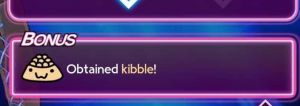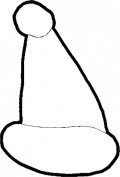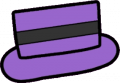Virtual What: Difference between revisions
RiceEmpress (talk | contribs) No edit summary |
RiceEmpress (talk | contribs) No edit summary |
||
| Line 22: | Line 22: | ||
==Description== | ==Description== | ||
Virtual What (stylized as 𝑉𝑖𝑟𝑡𝑢𝑎𝑙 𝑊ℎ𝑎𝑡) is a virtual pet included in [[NOISZ STΔRLIVHT]] as a bonus minigame. In it, you can raise your very own [[“What”_the_Cat|What]]. | Virtual What (stylized as 𝑉𝑖𝑟𝑡𝑢𝑎𝑙 𝑊ℎ𝑎𝑡) is a virtual pet included in [[NOISZ STΔRLIVHT]] as a bonus minigame. In it, you can raise your very own <span class="meowfly">[[“What”_the_Cat|What]]</span>. | ||
𝑉𝑖𝑟𝑡𝑢𝑎𝑙 𝑊ℎ𝑎𝑡 is accessible after clearing [[NOISZ_STΔRLIVHT/Story/Chapter_2.IV|Chapter 2.IV]] by tapping on the What button on the main menu. | 𝑉𝑖𝑟𝑡𝑢𝑎𝑙 𝑊ℎ𝑎𝑡 is accessible after clearing [[NOISZ_STΔRLIVHT/Story/Chapter_2.IV|Chapter 2.IV]] by tapping on the <span class="meowfly">What</span> button on the main menu. | ||
[[File:What button.jpg|center|300px]] | [[File:What button.jpg|center|300px]] | ||
| Line 30: | Line 30: | ||
==Stats== | ==Stats== | ||
Your What has 10 main stats. These have a numeric value, randomized on adoption: | Your <span class="meowfly">What</span> has 10 main stats. These have a numeric value, randomized on adoption: | ||
* Majestic | * Majestic | ||
* Sassy Points | * Sassy Points | ||
| Line 42: | Line 42: | ||
* Catastrophic | * Catastrophic | ||
It is also possible to name your What through the Stats screen. | It is also possible to name your <span class="meowfly">What</span> through the Stats screen. | ||
===Size=== | ===Size=== | ||
Your What also has a <b>Size</b> stat, measured in cms (20.0cm initially). This size affects how big the sprite appears on the screen, although not to scale. By tapping on the What button inside the stats screen, you can see how big your What is in comparison to other common, well known objects: | Your <span class="meowfly">What</span> also has a <b>Size</b> stat, measured in cms (20.0cm initially). This size affects how big the sprite appears on the screen, although not to scale. By tapping on the <span class="meowfly">What</span> button inside the stats screen, you can see how big your <span class="meowfly">What</span> is in comparison to other common, well known objects: | ||
{|class="article-table mw-collapsible mw-collapsed" style="width: 100%" | {|class="article-table mw-collapsible mw-collapsed" style="width: 100%" | ||
| Line 341: | Line 341: | ||
===Wander === | ===Wander === | ||
By entering the 𝑉𝑖𝑟𝑡𝑢𝑎𝑙 𝑊ℎ𝑎𝑡 mode, you will be able to see your What wander around the screen. It will also occasionally blink. | By entering the 𝑉𝑖𝑟𝑡𝑢𝑎𝑙 𝑊ℎ𝑎𝑡 mode, you will be able to see your <span class="meowfly">What</span> wander around the screen. It will also occasionally blink. | ||
===Acquiring kibble=== | ===Acquiring kibble=== | ||
| Line 347: | Line 347: | ||
Your What eats kibble. Kibble can be acquired by playing songs using free [[NOISZ_STΔRLIVHT/COINZ|COINZ]] to Boost. Kibble is displayed on the 𝑉𝑖𝑟𝑡𝑢𝑎𝑙 𝑊ℎ𝑎𝑡 screen, and it comes in different colours: | Your <span class="meowfly">What</span> eats kibble. Kibble can be acquired by playing songs using free [[NOISZ_STΔRLIVHT/COINZ|COINZ]] to Boost. Kibble is displayed on the 𝑉𝑖𝑟𝑡𝑢𝑎𝑙 𝑊ℎ𝑎𝑡 screen, and it comes in different colours: | ||
{| class="article-table mw-collapsible mw-collapsed" style="width: 100%" | {| class="article-table mw-collapsible mw-collapsed" style="width: 100%" | ||
| Line 421: | Line 421: | ||
Once every 11 hours, it is possible to feed your What some kibble. Feeding it will increase some of its stats, and its size will increase. Through the "Feed kibble" menu, it is also possible to reroll the colour by spending COINZ. | Once every 11 hours, it is possible to feed your <span class="meowfly">What</span> some kibble. Feeding it will increase some of its stats, and its size will increase. Through the "Feed kibble" menu, it is also possible to reroll the colour by spending COINZ. | ||
An exclamation mark will appear on the What button on the main menu when it is time to feed your What. It is also possible to enable notifications so you get a notification for feeding time even when the game is closed. | An exclamation mark will appear on the <span class="meowfly">What</span> button on the main menu when it is time to feed your <span class="meowfly">What</span>. It is also possible to enable notifications so you get a notification for feeding time even when the game is closed. | ||
By tapping on the counter, your What will open its mouth, and you will be able to see what kibble colours you have used so far, from right to left. | By tapping on the counter, your <span class="meowfly">What</span> will open its mouth, and you will be able to see what kibble colours you have used so far, from right to left. | ||
[[File:virtual what used kibble.jpg|center|300px]] | [[File:virtual what used kibble.jpg|center|300px]] | ||
| Line 433: | Line 433: | ||
After feeding your What 5 times, you will unlock a <i>wearable Hat</i> (AKA a wHat). The colour of the kibble used affects the hat you unlock. wHats are divided into 5 sections, and each kibble decides the colour of each of these sections, starting from the top. The same colour may be used multiple times, but if they are consecutive they are treated differently. Depending on the number of different colours, a different asset might be used to generate the wHat, which might use different sections when assigning the colours to the wHat. | After feeding your <span class="meowfly">What</span> 5 times, you will unlock a <i>wearable Hat</i> (AKA a wHat). The colour of the kibble used affects the hat you unlock. wHats are divided into 5 sections, and each kibble decides the colour of each of these sections, starting from the top. The same colour may be used multiple times, but if they are consecutive they are treated differently. Depending on the number of different colours, a different asset might be used to generate the wHat, which might use different sections when assigning the colours to the wHat. | ||
wHats come in different shapes: | wHats come in different shapes: | ||
| Line 446: | Line 446: | ||
</gallery> | </gallery> | ||
wHats are displayed on the 𝑉𝑖𝑟𝑡𝑢𝑎𝑙 𝑊ℎ𝑎𝑡 screen, as well as the current unlock progress. You can put a wHat on your What, or [[NOISZ_STΔRLIVHT/Items#Incineration|incinerate]] it to get ashes and kibble. Incinerating a wHat yields 5 ashes and 1 kibble. | wHats are displayed on the 𝑉𝑖𝑟𝑡𝑢𝑎𝑙 𝑊ℎ𝑎𝑡 screen, as well as the current unlock progress. You can put a wHat on your <span class="meowfly">What</span>, or [[NOISZ_STΔRLIVHT/Items#Incineration|incinerate]] it to get ashes and kibble. Incinerating a wHat yields 5 ashes and 1 kibble. | ||
You can put on several wHats at the same time, stacking them up. | You can put on several wHats at the same time, stacking them up. | ||
[https://uksrt.fandom.com/wiki/Oskari_Kissakinen Oskari] hat can only be produced by feeding What two purples, one dark gray, and two more purples. It will automatically assume the correct shape. There are multiple valid purple colors that can be used. | [https://uksrt.fandom.com/wiki/Oskari_Kissakinen Oskari] hat can only be produced by feeding <span class="meowfly">What</span> two purples, one dark gray, and two more purples. It will automatically assume the correct shape. There are multiple valid purple colors that can be used. | ||
===Petting=== | ===Petting=== | ||
| Line 456: | Line 456: | ||
By rubbing on your What, you can pet it. Hearts will appear on the screen, and your What's Friendship stat will increase. This value appears separate, indicated by parenthesis as a boost to the base Friendship stat. | By rubbing on your <span class="meowfly">What</span>, you can pet it. Hearts will appear on the screen, and your <span class="meowfly">What's</span> Friendship stat will increase. This value appears separate, indicated by parenthesis as a boost to the base Friendship stat. | ||
==Trivia== | ==Trivia== | ||
Revision as of 08:12, 9 June 2025
 | |
| Developer | Anarch Entertainment |
|---|---|
| Publisher | Anarch Entertainment |
| Engine | |
| Version | |
| Platform | Mobile |
| Release Date | April 1, 2024 |
| Genre | Virtual Pet |
| Mode | Single player |
| Languages | English, Japanese |
| Rating | |
| Media | Digital |
| System Requirements | |
For all 0 people who asked us to add a virtual pet to our game, it's here!! [1]
Description
Virtual What (stylized as 𝑉𝑖𝑟𝑡𝑢𝑎𝑙 𝑊ℎ𝑎𝑡) is a virtual pet included in NOISZ STΔRLIVHT as a bonus minigame. In it, you can raise your very own What.
𝑉𝑖𝑟𝑡𝑢𝑎𝑙 𝑊ℎ𝑎𝑡 is accessible after clearing Chapter 2.IV by tapping on the What button on the main menu.
Stats
Your What has 10 main stats. These have a numeric value, randomized on adoption:
- Majestic
- Sassy Points
- Gender Power
- Hairball
- Chaos Animal
- Winning Smile
- Friendship
- Nyan Energy
- Dunk Accuracy
- Catastrophic
It is also possible to name your What through the Stats screen.
Size
Your What also has a Size stat, measured in cms (20.0cm initially). This size affects how big the sprite appears on the screen, although not to scale. By tapping on the What button inside the stats screen, you can see how big your What is in comparison to other common, well known objects:
| 20.0cm ~ 75.0cm | ||
|---|---|---|
| Size | Object | Image |
| 20.0cm | Physical What | 
|
| 24.0cm | Basketball | 
|
| 29.8cm | Kelp | 
|
| 38.0cm | Bowling Pin | 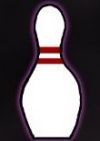
|
| 50.0cm | Bandicoot | 
|
| 75.0cm | Coughing Baby (1yo) | 
|
| 1.00m ~ 4.50m | ||
|---|---|---|
| Size | Object | Image |
| 1.00m | Baseball bat | 
|
| 1.30m | Large Boulder the size of a Small Boulder | 
|
| 1.75m | Hakuno | 
|
| 2.25m | Xmas tree | 
|
| 3.00m | Tiger | 
|
| 4.50m | Car | 
|
| 6.10m ~ 30.0m | ||
|---|---|---|
| Size | Object | Image |
| 6.10m | First Hydrogen Bomb | 
|
| 8.00m | House | 
|
| 11.6m | T-Rex | 
|
| 15.0m | HOLLYWOOD sign height | 
|
| 20.0m | Leedsichthys (largest known fish) | |
| 30.0m | Blue Whale | 
|
| 45.0m ~ 184.0m | ||
|---|---|---|
| 45.0m | Luxury yacht | 
|
| 68.0m | Commercial Airliner (wingspan) | 
|
| 96.0m | Big Ben | |
| 110.0m | Football field | 
|
| 147.0m | Great Pyramid of Giza (original size) | 
|
| 184.0m | Space Needle | |
| 205.0m ~ 979.0m | ||
|---|---|---|
| 205.0m | Suez Canal | 
|
| 330.0m | Eiffel Tower | 
|
| 634.0m | Tokyo Sky Tree | |
| 762.5m | Small island named "Big Island" | 
|
| 828.0m | Tallest Buildings | |
| 979.0m | Salto Angel | 
|
| 1.20km ~ 12.50km | ||
|---|---|---|
| 1.20km | Barringer Crater | |
| 2.40km | Steel Dragon 2000 | 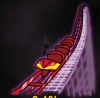
|
| 3.60km | Face on Mars | 
|
| 4.17km | Mauna Loa (Largest Volcano) | 
|
| 8.85km | Mt. Everest | 
|
| 12.50km | Chicxulub impactor | 
|
| 27.00km ~ 530.0km | ||
|---|---|---|
| 27.00km | Large Hadron Collider | 
|
| 42.20km | Marathon | 
|
| 107.4km | Paper folded 30 times | 
|
| 213.0km | Phoebe (Saturn moon) | 
|
| 446.0km | Grand Canyon | 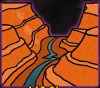
|
| 530.0km | Neo Metro City | 
|
| 616.0km ~ 8000.0km | ||
|---|---|---|
| 616.0km | Lake Superior | 
|
| 496.0km | Ceres (Dwarf planet) | 
|
| 1430.0km | Makemake | 
|
| 2376.0km | Pluto | 
|
| 3474.0km | Moon | 
|
| 8000.0km | Africa (top to bottom) | 
|
| 12742km ~ 384400km | ||
|---|---|---|
| 12742km | Earth | 
|
| 21196km | Great Wall(s) of China (combined length) | 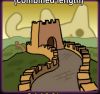
|
| 29000km | Saturn Hexagon | 
|
| 42164km | High Earth Orbit | |
| 139822km | Jupiter | 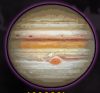
|
| 384400km | Distance Earth to Moon | 
|
| 879609km ~ ??? | ||
|---|---|---|
| 879609km | Paper folded 43 times | 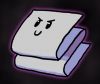
|
| 1392680km | Sun | 
|
| 149750000km | Distance Earth to Sun (AU) | 
|
| 1200000000km | UY Scuti (largest known star) | 
|
| 24000000000km | Voyager 1 distance (from Earth) | 
|
Mechanics
Wander
By entering the 𝑉𝑖𝑟𝑡𝑢𝑎𝑙 𝑊ℎ𝑎𝑡 mode, you will be able to see your What wander around the screen. It will also occasionally blink.
Acquiring kibble
Your What eats kibble. Kibble can be acquired by playing songs using free COINZ to Boost. Kibble is displayed on the 𝑉𝑖𝑟𝑡𝑢𝑎𝑙 𝑊ℎ𝑎𝑡 screen, and it comes in different colours:
The list of kibble is sorted by colour, and always follows the same order. If you have multiple of the same kibble, they stack.
The amount of kibble obtained depends on how many free COINZ were used for Boosting. It is always 1 kibble per COINZ, but you can use several to get more kibble in a single run. Using more COINZ other than the daily free ones does not count towards kibble; you only get 1 kibble per free COINZ. You will get kibble even if you fail the song, unlike regular items.
Feeding
Once every 11 hours, it is possible to feed your What some kibble. Feeding it will increase some of its stats, and its size will increase. Through the "Feed kibble" menu, it is also possible to reroll the colour by spending COINZ.
An exclamation mark will appear on the What button on the main menu when it is time to feed your What. It is also possible to enable notifications so you get a notification for feeding time even when the game is closed.
By tapping on the counter, your What will open its mouth, and you will be able to see what kibble colours you have used so far, from right to left.
wHats
After feeding your What 5 times, you will unlock a wearable Hat (AKA a wHat). The colour of the kibble used affects the hat you unlock. wHats are divided into 5 sections, and each kibble decides the colour of each of these sections, starting from the top. The same colour may be used multiple times, but if they are consecutive they are treated differently. Depending on the number of different colours, a different asset might be used to generate the wHat, which might use different sections when assigning the colours to the wHat.
wHats come in different shapes:
Oskari hat
wHats are displayed on the 𝑉𝑖𝑟𝑡𝑢𝑎𝑙 𝑊ℎ𝑎𝑡 screen, as well as the current unlock progress. You can put a wHat on your What, or incinerate it to get ashes and kibble. Incinerating a wHat yields 5 ashes and 1 kibble.
You can put on several wHats at the same time, stacking them up.
Oskari hat can only be produced by feeding What two purples, one dark gray, and two more purples. It will automatically assume the correct shape. There are multiple valid purple colors that can be used.
Petting
By rubbing on your What, you can pet it. Hearts will appear on the screen, and your What's Friendship stat will increase. This value appears separate, indicated by parenthesis as a boost to the base Friendship stat.
Trivia
- 𝑉𝑖𝑟𝑡𝑢𝑎𝑙 𝑊ℎ𝑎𝑡 was originally announced with a tweet on November 30th, 2023. Soon after, another tweet posted on December 1st, 2023 asked for "1 followers by 11/31" to add it to the game.
- The Tiger was originally orange, but was recolored by ktern and replaced in patch 3.121.